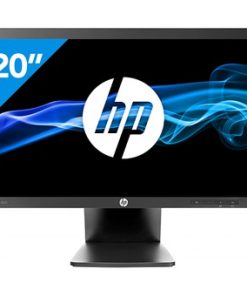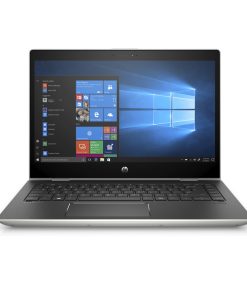DELL P2419H 24″ FHD Monitor
KSh9,000.00 excl. VAT
Upgrade your workspace with the DELL P2419H 24-inch FHD monitor. Featuring ultra-thin bezels, ergonomic adjustments, and stunning display quality.
DELL P2419H 24-Inch FHD Monitor – Sleek Design with Superior Performance
The DELL P2419H monitor is a premium choice for professionals who value productivity, comfort, and style. With a 24-inch FHD display, ultra-thin bezels, and advanced ergonomic features, it’s designed to enhance your workspace while delivering sharp and vivid visuals.
Key Features of DELL P2419H Monitor
- 24-Inch Full HD Display: Stunning 1920×1080 resolution for crisp visuals.
- InfinityEdge Design: Ultra-thin bezels maximize screen space.
- Ergonomic Adjustability: Tilt, swivel, pivot, and height adjustments for a custom setup.
- ComfortView Technology: Reduces harmful blue light for eye comfort during long hours.
- Multiple Connectivity Options: HDMI, DisplayPort, VGA, and USB ports for flexibility.
Why Choose the DELL P2419H Monitor?
1. Full HD Clarity
Experience sharp and vibrant visuals with the 1920×1080 resolution, making it ideal for office work, multimedia tasks, and even light gaming.
2. Enhanced Productivity
With the InfinityEdge design, you can seamlessly connect multiple monitors for an uninterrupted viewing experience.
3. Customizable Ergonomics
Work comfortably with a fully adjustable stand that supports multiple viewing angles and heights.
4. Environmentally Conscious Design
The DELL P2419H is ENERGY STAR® certified and built with eco-friendly materials to reduce your environmental footprint.
Comparison with Similar Monitors
| Feature | DELL P2419H | HP E223 | HP E273Q |
|---|---|---|---|
| Display Size | 24 inches | 21.5 inches | 27 inches |
| Resolution | FHD (1920×1080) | FHD (1920×1080) | QHD (2560×1440) |
| Bezels | Ultra-thin | Standard | Ultra-thin |
| Ergonomic Design | Yes | Yes | Yes |
| Connectivity | HDMI, DP, VGA | HDMI, DP, VGA | HDMI, DP, USB-C |
Best Use Cases for DELL P2419H Monitor
- Office Work: Ideal for spreadsheets, presentations, and multitasking.
- Home Offices: Sleek design and ergonomic features for comfortable remote work.
- Light Gaming: FHD resolution and a fast response time provide an enjoyable gaming experience.
Tips for Optimizing Your DELL P2419H Monitor
- Adjust the height and tilt for ergonomic alignment.
- Use ComfortView mode for long working hours to reduce eye strain.
- Pair with another P2419H monitor for a dual-screen setup.
Conclusion
The DELL P2419H monitor combines superior display performance, ergonomic comfort, and sleek aesthetics, making it an excellent choice for professionals and home users. Upgrade your workspace with this versatile monitor and experience the difference.