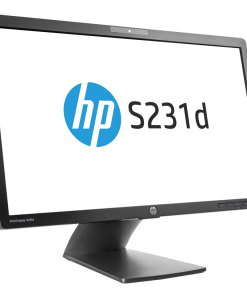HP E243D 24″ Monitor
KSh12,000.00 excl. VAT
The HP E243D 24″ monitor offers an FHD display, slim bezels, and ergonomic adjustability for enhanced productivity. Perfect for home and office use.
HP E243D 24″ Monitor: Crisp FHD Display for Productivity
Introduction
The HP E243D 24″ monitor is a premium Full HD display designed to elevate your workspace. Its combination of vibrant visuals, ergonomic features, and sleek design makes it an excellent choice for professionals and home users alike.
Key Features of HP E243D Monitor
- 24-Inch Full HD Display: Enjoy stunning clarity and vibrant colors with a 1920×1080 resolution.
- Slim Bezel Design: Ideal for multi-monitor setups with its ultra-thin edges.
- Ergonomic Adjustability: Tilt, swivel, and height adjustments ensure maximum comfort.
- Energy-Efficient Design: Built with energy-saving features to reduce your power consumption.
- Multiple Connectivity Options: Includes HDMI, DisplayPort, and USB-C ports for seamless integration.
Why Choose the HP E243D 24-Inch Monitor?
1. Enhanced Productivity
The HP E243D monitor offers a wide viewing area, perfect for multitasking or working on complex projects. Its Full HD resolution ensures every detail is sharp, enhancing productivity and reducing eye strain.
2. Modern Design
The slim-bezel frame is not only aesthetically pleasing but also functional. It allows for seamless multi-monitor configurations, giving your workspace a clean, modern look.
3. Ergonomic Comfort
Whether you’re working long hours or enjoying entertainment, the ergonomic design of the HP E243D ensures you maintain a comfortable viewing position. Adjust the monitor to your preferred angle and height effortlessly.
Comparison with Similar Monitors
| Feature | HP E243D | Dell P2419H | HP E223 |
|---|---|---|---|
| Display Size | 24 inches | 24 inches | 22 inches |
| Resolution | Full HD (1920×1080) | Full HD (1920×1080) | Full HD (1920×1080) |
| Connectivity | HDMI, DP, USB-C | HDMI, DP, USB | HDMI, VGA |
| Ergonomic Adjustability | Yes | Yes | Limited |
| Bezel Design | Ultra-slim | Slim | Standard |
HP E243D Monitor: Best Use Cases
- Office Work: Perfect for spreadsheets, presentations, and multitasking.
- Design and Creative Work: Vibrant colors and sharp details for photo editing or design tasks.
- Home Entertainment: Enjoy movies, videos, or light gaming with crisp visuals.
Tips for Optimal Use of the HP E243D Monitor
- Use a high-quality HDMI or USB-C cable for the best display performance.
- Adjust the height and tilt to avoid neck or back strain during prolonged use.
- Combine with a second HP E243D monitor for a dual-display setup to enhance productivity.
Conclusion
The HP E243D 24″ monitor is a standout choice for professionals, creatives, and anyone who values high-quality visuals and ergonomic comfort. With its modern design and advanced features, it’s a worthwhile investment for any workspace.
Related products
Monitors